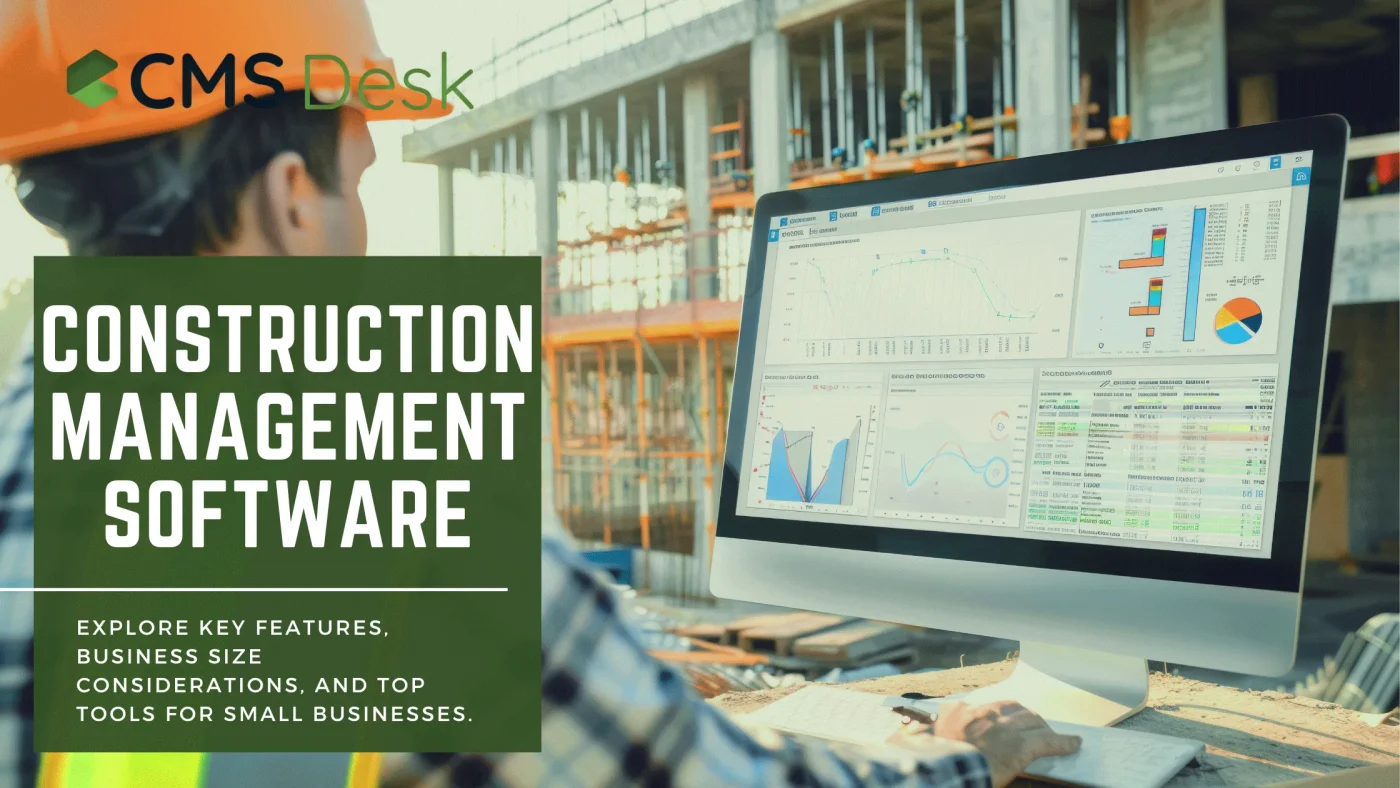
Construction management software can make or break a project your business is working on. The right software will streamline operations, helping you to avoid delays, miscommunication, and budget overruns.
But how do you choose the right software for your construction management needs?
Why Construction Project Management Software is Essential?
Construction projects grow more demanding each year. Whether it’s the complexity of the work itself or behind-the-scenes factors like cost-saving pressures and large, multi-disciplinary teams, the need for structured oversight is undeniable. Before choosing the right tool, it’s important to understand what is construction project management and how software plays a role in supporting its core phases — from planning and budgeting to execution and final delivery.
Construction project management platforms provide unignorable benefits that help you level the playing field. Difficult projects need specialised software, offering:
- Streamlined project tracking: Track progress, deadlines, and budgets behind your construction projects in real-time.
- Improved collaboration: Shared dashboards and task assignments allow your team(s) to communicate more effectively, no matter how many “cooks” (professionals) are in the “kitchen” (projects).
- Cost management: If you’re in construction, you should focus on construction. Leave the number-crunching to software, which will help you control costs and avoid budget overruns on difficult projects.
Key Features to Look for in Construction Project Management Software
While there will be countless features offered across the construction project management software platforms available, always look for key features such as:
- Scheduling and task management
- Budgeting and cost tracking
- Integration with procurement tools
- Reporting and analytics
1. Scheduling and Task Management
Ensure that the platform you use allows you to create and manage project schedules, timelines, and milestones. Visual project tracking can be helpful for many people, and most platforms will offer things like Gantt charts or calendar views.
It’s important that collaborators can update the progress of a task whether in the office or at the site. Pick a CMS that offers mobile app access without overcharging for the privilege.
2. Budgeting and Cost Tracking
Budgeting and cost tracking tools often significantly improve cost efficiency for construction companies. CMS platforms often offer tools allowing you to estimate project costs and set budget thresholds. With real-time cost tracking, you can be alerted via the app to any potential budget overruns, allowing you to quickly prevent financial losses.
Some of the better CMS offerings will allow you to integrate with third-party invoicing and accounting systems. They’ll also have historical cost data analysis for future project planning, helping you to make more informed decisions about future construction projects.
3. Integration with Procurement Tools
You likely already have procurement systems in place that can’t easily be pivoted away from.
Fortunately, you won’t have to, and many of the CMS platforms will integrate with procurement tools easily.
By connecting both systems, you’ll be able to track supplier contracts and purchase orders as well as automate the approvals/expense management workflows.
4. Reporting and Analytics
No matter the size of your business, your tech stack should facilitate scaling. The last thing you want to deal with is being blocked from growing due to the systems you’ve become reliant upon.
When searching for a CMS, make sure that it offers reporting and analytic capabilities so that you can build data on every project your business takes on. When it comes time to scaling and investing in sales/marketing, you’ll want your CMS to offer valuable analytics they can build off.

Factors to Consider When Choosing Software
There are plenty of reliable and affordable CMS platforms out there. Consider other factors when you’re choosing software like:
- Business size and complexity: Some CMS platforms will emphasise their advanced features, while others will emphasise simplicity and price. Check how much your business size and complexity aligns with the CMS you’re considering.
- Industry-specific needs: A broader CMS may have caught your eye, but is there an industry-specific alternative that would suit you more? Don’t rush into a pick!
- User-friendliness: 100s of features mean nothing if nobody on your team can figure out how to use them. Check what your peers think of the platform before investing heavily.
- Budget: Balance the features you need with the money you have. No point in overextending your costs for a marginal efficiency improvement.
How to Implement Construction Management Software Successfully
When you have found a CMS you’re confident in adopting, it’s time to implement it as smoothly as possible. There’s a few steps to take:
- Training your team: Onboarding and training your employees will ensure that the platform is used effectively. Depending on your business size, you may want to limit usage to only select employees, and batch train different departments.
- Integrating with existing tools: If you already have invoicing software or procurement tools, you will want to integrate them into the CMS as quickly as possible. This will keep the overall workflow of departments using these systems smooth.
- Tracking ROI: Measure the software’s impact on productivity and cost savings once it’s been used by your team for a while. This will help you judge how much ROI it’s providing, which can be helpful when deciding to renew your subscription with a CMS.
Common Mistakes to Avoid
At first glance a CMS might seem perfect, but there are common mistakes you should try to avoid.
Look out for these pitfalls:
- Selecting a tool without understanding business needs: Your business might have more complex needs, with advanced features necessary that your CMS simply doesn’t possess.
- Ignoring scalability for future growth: Sure, maybe choosing a particular CMS helps your business now, but maybe it holds you back in the future? Try to consider long-term needs as much as short-term ones.
- Skipping free trials or demos before purchasing: Give a free-trial or demo time to breathe with your team, without rushing into a commitment.
Using the Best Construction Management Software for You
Every business is different. Do your due diligence when considering a CMS and ensure it’s the best one for your business.
By choosing a tool that aligns with your needs and promotes scalability, you can begin streamlining operations now without compromising on your growth.
You can try our demo today to see if our CMS is ideal for you!
Frequently Asked Questions
1. What is construction project management software?
Construction project management software is a tool designed to help manage all aspects of a construction project, including scheduling, budgeting, resource allocation, and communication. It streamlines workflows and improves efficiency.
2. How do I choose the best construction management software for my business?
To choose the best software, assess your business size, budget, and project complexity. Look for features like scheduling, cost tracking, and integration capabilities. Testing free trials or demos can help you evaluate usability and fit.
3. What are the benefits of construction project management software?
Key benefits include improved project tracking, better team collaboration, cost control, and streamlined communication between stakeholders.
4. What is the best construction management software for small businesses?
The best software for small businesses is often lightweight, affordable, and user-friendly. Tools like CMS Desk are great for startups or small teams needing essential features without complexity.
5. Can construction management software help reduce costs?
Yes, it helps track expenses, prevents budget overruns, and improves resource allocation, which can significantly reduce project costs.
Any questions? Get in Touch