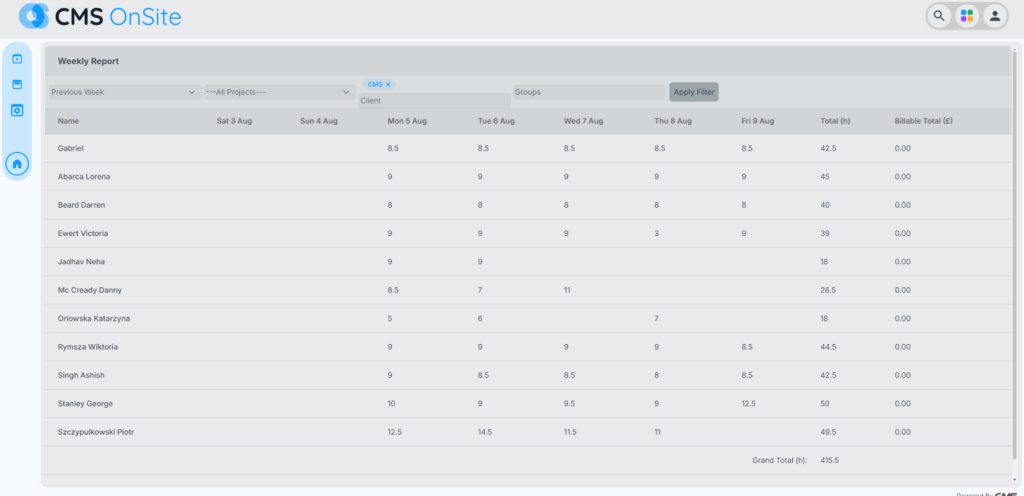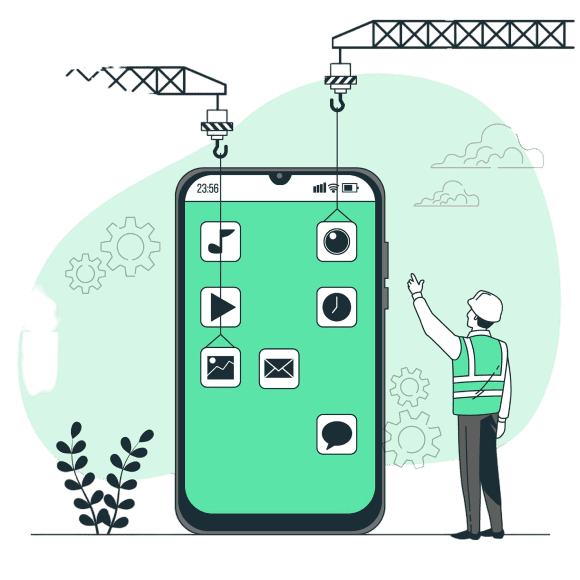On Site Selfie| Attendance Management Software
On Click, Done
CMS Desk uses a selfie-based time and attendance management software for personnel. Workers capture location-stamped photos to verify their presence on-site, automating timekeeping and payroll accuracy for anywhere on and off-site.