CMS Voucher | A Complete Voucher Management System
Streamlines on-site payments
Through our comprehensive voucher management system, you can manage on-site payments and automated voucher management tasks in one comprehensive CMS app.
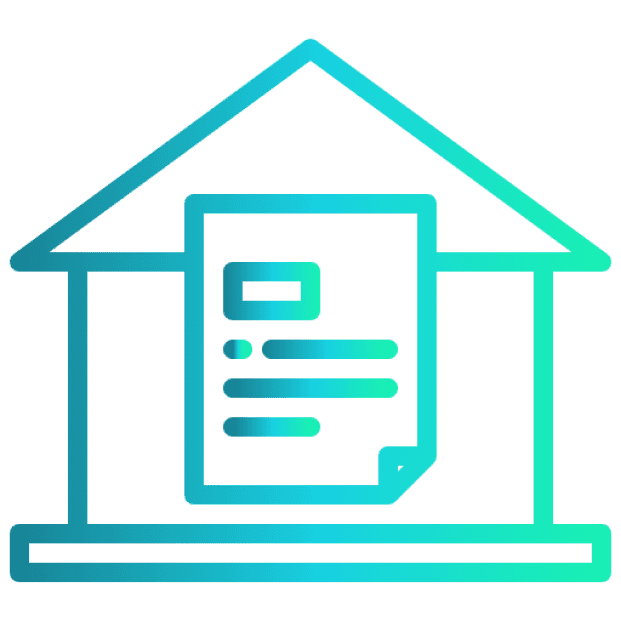
Streamlines on-site payments
Through our comprehensive voucher management system, you can manage on-site payments and automated voucher management tasks in one comprehensive CMS app.
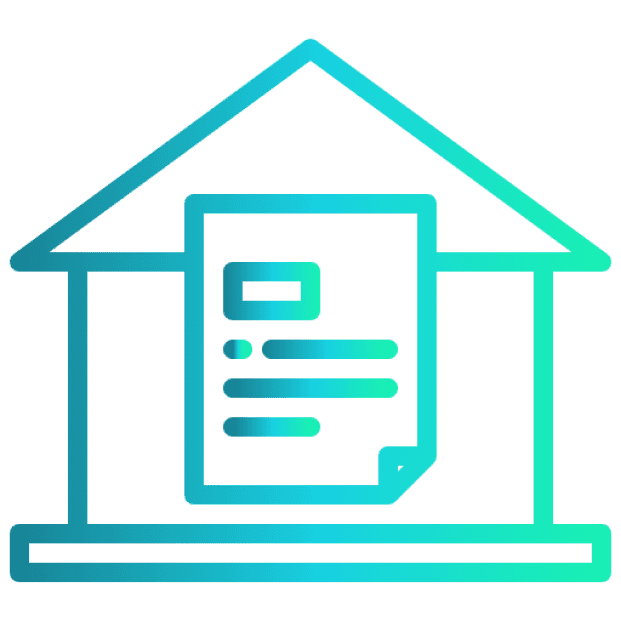
Track on-site payments and manage spending through voucher automation tools.
Streamline payment management for all payments on-site, from labour costs to material purchases, ensuring every expense is accurately recorded and easily accessible.
Real-time tracking gives you instant visibility into your site’s financial activities, helping you stay on budget and make informed decisions.
Implement a robust approval workflow that ensures all expenditures are authorised. This will reduce the risk of unauthorised spending and enhance financial control.
Automatically sync all voucher-related data with your accounting system, minimising errors and keeping your financial records up-to-date and in sync across all projects.
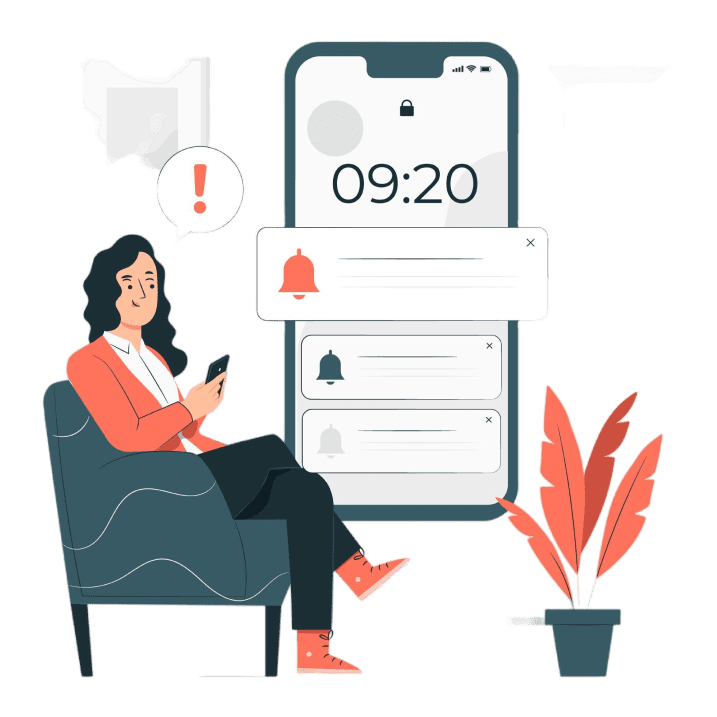
Instant notifications for critical voucher status changes (e.g., approval, rejection, payment).
Users can select preferred notification channels (email, in-app).
Send notifications to multiple stakeholders involved in the voucher approval process.
Notifications should include relevant voucher information (e.g., voucher number, amount, status).
Maintain a record of sent notifications for reference.
Take control of payments and spending with these actions within the CMS Voucher management system.
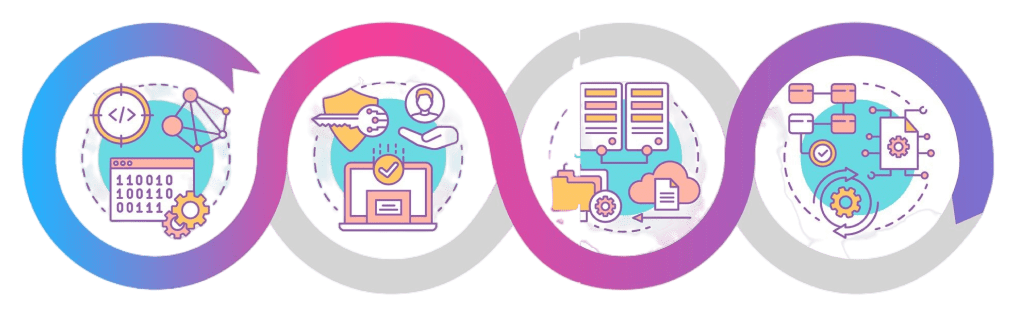
Precision Tracking for Every Expense
Enhanced Financial Control
With all expenses tracked and categorised with automated voucher management tools, organisations can maintain tight control over their finances, reducing the likelihood of budget overruns.
Access to detailed expense data within CMS Desk allows managers to make informed decisions about resource allocation, project adjustments, and future budgeting.
Managers can link expenses to specific project phases and tasks through automated project management. This allows project managers to understand financial progress better and adjust plans as needed.
Comprehensive expense tracking ensures that all financial transactions are easily auditable, supporting compliance with regulations and internal standards.
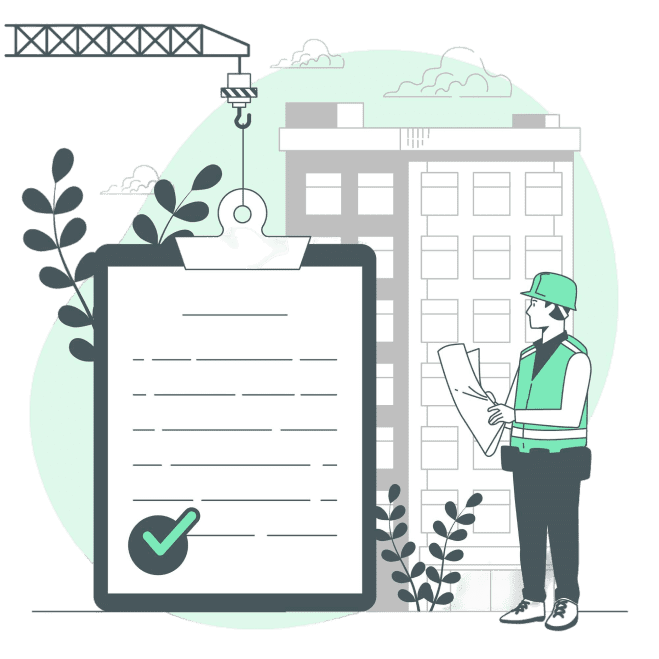
Unified Voucher Manager System for All Sites:
A single platform where vouchers for all sites can be created, processed, and tracked, regardless of location. This eliminates the need for separate systems at each site, reducing administrative overhead and ensuring consistency.
Real-Time Monitoring:
Provides real-time updates on voucher submissions, approvals, and payments across all sites. This allows financial managers to monitor spending at a glance, ensuring that budgets are adhered to and no site exceeds its allocated resources.
Standardised Processes:
Ensures that all sites follow the same voucher creation, submission, and approval procedures, promoting uniformity and reducing the risk of errors or fraud.

Site-Specific Reporting:
Generate detailed reports for each site, showing all vouchers issued, approved, and paid. These reports can be customised to show data relevant to specific needs, such as material costs, labour payments, or miscellaneous expenses.
Consolidated Overview:
Alongside site-specific reports, the system can produce a consolidated overview, showing total expenditures across all sites. This is useful for upper management to get a holistic view of company-wide spending.
Audit Trail:
Maintain a comprehensive audit trail for all vouchers, with detailed logs showing who created, approved, and processed each voucher and at which site. This ensures transparency and accountability.
Save up to 10% with yearly billing
£0/yr
Get srarted - freeMax 1 voucher
Your logo on the system and generated documents
Phone, Online and Live chat support
Free Training
Implementation Services
Max 1 voucher
Your logo on the system and generated documents
Phone, Online and Live chat support
Free Training
Implementation Services
£216/yr save up to 10%
Upgrade your planMax 10 vouchers
Your logo on the system and generated documents
Phone, Online and Live chat support
Free Training
Implementation Services
Max 10 vouchers
Your logo on the system and generated documents
Phone, Online and Live chat support
Free Training
Implementation Services
£540/yr save up to 10%
Upgrade your planMax 100 vouchers
Your logo on the system and generated documents
Phone, Online and Live chat support
Free Training
Implementation Services
Max 100 vouchers
Your logo on the system and generated documents
Phone, Online and Live chat support
Free Training
Implementation Services
£1080/yr save up to 10%
Upgrade your planUnlimited vouchers
Your logo on the system and generated documents
Phone, Online and Live chat support
Free Training
Implementation Services
Unlimited vouchers
Your logo on the system and generated documents
Phone, Online and Live chat support
Free Training
Implementation Services
Centralised Voucher Management System
Voucher Management, Simplified
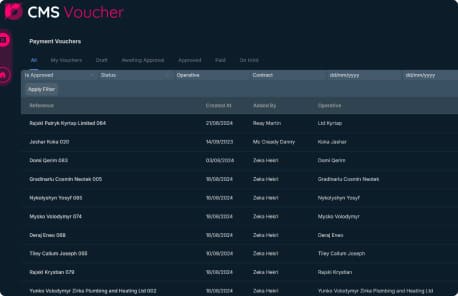
Create, view, and manage vouchers in a centralised location.
Monitor the status of vouchers throughout the approval process (draft, awaiting approval, approved, paid).

Quickly find specific vouchers using filters and search functionality.
Vendor-Specific Vouchers
Manage relationships with local vendors by creating and tracking vouchers specific to each site. This helps negotiate better terms and ensure timely payments.
Centralised Vendor Database:
Maintain a centralised database of all vendors and subcontractors across sites, facilitating the management of contracts, payments, and disputes.
Automated Payments:
Simplify the payment process for vendors and subcontractors by automating recurring payments based on approved vouchers. This reduces administrative workload, ensures timely payments, and strengthens relationships with key partners.


The voucher module in the CMS app is designed to help manage and track on-site payments for labour, additional materials, and other site-related expenses. It ensures all financial transactions are documented, approved, and integrated with your project’s accounting system, providing complete financial control and transparency.
Absolutely. The CMS app provides real-time tracking of all issued vouchers. You can view a detailed list of all vouchers, filter them by status, date, or category, and generate reports to analyse your site expenses. This helps keep your project finances organised and under control.
To create a voucher, simply navigate to the voucher module in the CMS app, select the type of expense (e.g., labor, materials), fill in the required details such as the amount, vendor, and description, and submit it for approval. The system will guide you through each step, making the process quick and easy
The voucher module is designed to integrate seamlessly with your existing accounting system. Once a voucher is approved, the financial details are automatically updated in the accounting records, reducing the risk of errors and ensuring that all expenses are accurately reflected in your financial reports.
Yes, the voucher module includes an approval workflow. Once a voucher is created, it can be sent to the designated approver(s) for review. They can then approve or reject the voucher directly within the CMS app, ensuring all expenses are properly authorised before payment.
Yes, the CMS Voucher system supports multi-site management. You can issue and track vouchers for different construction sites within the same project or across various projects, all within the CMS app. This makes it easy to monitor and control expenses on a per-site basis or at an overall project level.
Any questions? Get in Touch